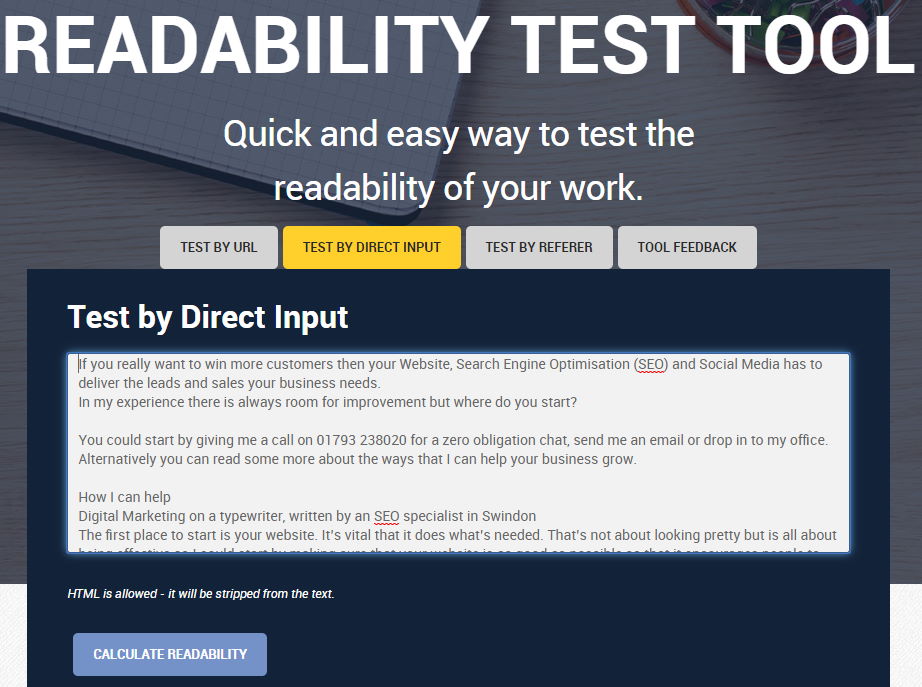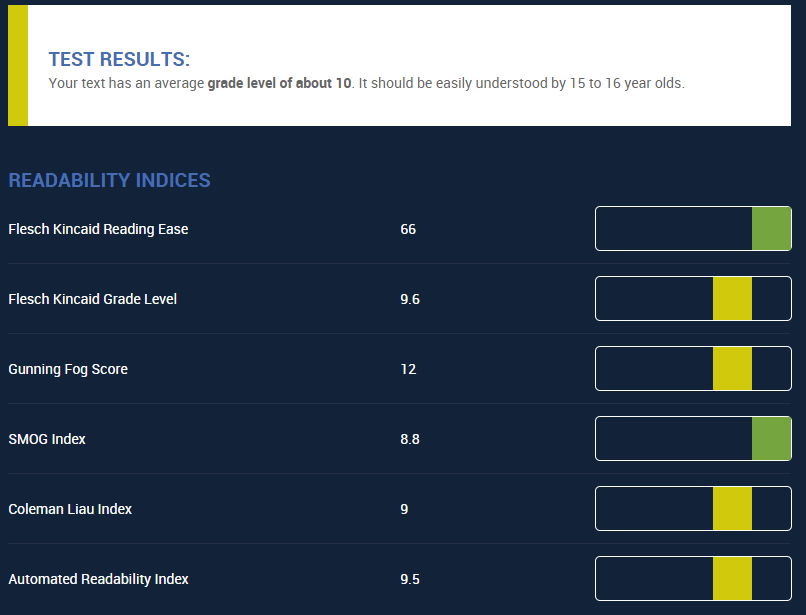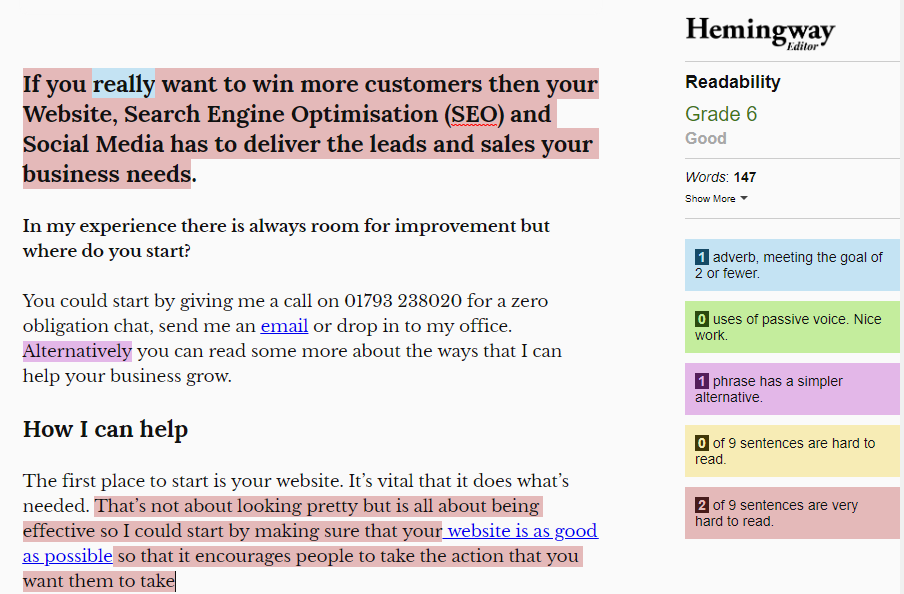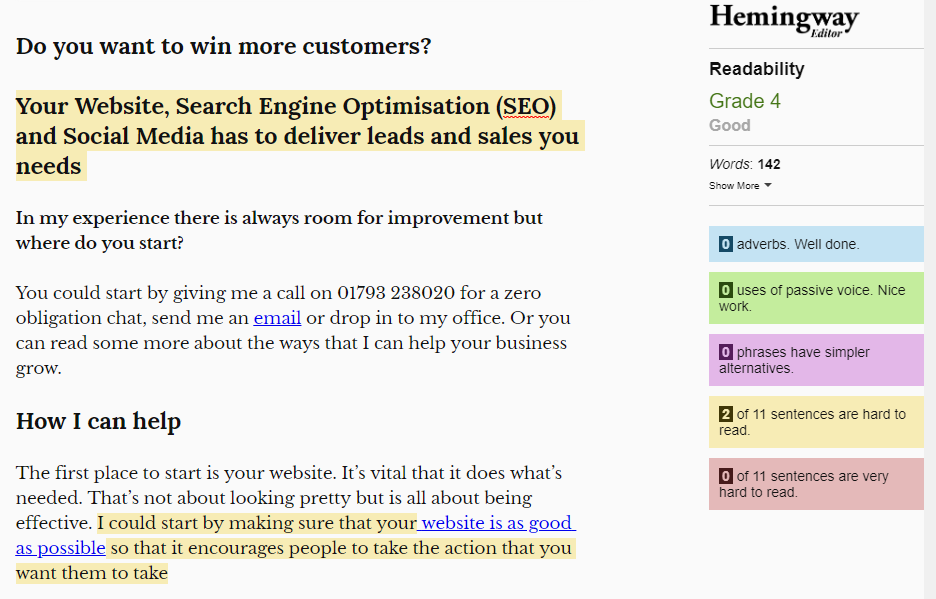Twitter’s great, isn’t it? Really good for keeping in touch with your Followers, for keeping up with the latest news, raising awareness of your business, demonstrating that you know your stuff and acting as the starting point for conversations that could lead to business.
But if you’re following more than 100 people it can become quite a challenge to find Tweets from people that are of particular interest due to the speed your Twitter news-feed fills up with new Tweets.
But there is a solution that makes things so much easier – and it’s called Twitter Lists
What is a Twitter List
Simply put, Twitter Lists are like filters. You add people you follow (and you can add people you don’t follow too – more on that in a bit) and when you only want to see their Tweets, you simply choose the relevant list and all the Twitter noise from everyone else is immediately filtered out, just leaving you with updates from people on your lists.
For example, I have a F1 List so when I want to catch up on the latest Formula One news, I go to my F1 list and all I see are Tweets from the people that I have added to that List, all of whom are involved in F1 in one way or another.
Types of Lists
There are two types of lists, public and private. A Public List is one that all Twitter uses can see and a Private List can only be accessed by yourself. The types of lists that you could have include.
If these were my lists, then I’d set the business-related ones to “Private” so that my competitors can’t easily see who my clients are etc.
Now, when I want to interact with my clients to see what they’ve said, and to add my own thoughts/comments all I have to do is click on the relevant list and the rest of the Twittersphere goes away.
Making your First Twitter List
Click on the “More” link on the LH side of your Twitter Page (Desktop/Laptop) and this opens a new menu. Simply click “Lists” to get into your Twitter Lists.
If you don’t have any Lists, or want to start a new one, click this icon at the top of your screen, give your new List a name, add a description if you want to and you’re good to go. There’s a final option here, “Make Private” this means that only you will be able to see the List and the accounts that you have added, unlike a regular List which is visible to all Twitter users.
If you are using your phone, all you have to do is click on your Avatar or personal picture at the top of your profile to open a similar menu, and “Lists” is right there.
Once you have given your List a name (and a Description should you wish) then just click “Next” and Twitter will show you a box which will enable you to add people to your list.
Conduct a search and when you come across someone you want to add just click on “Add” and that account will be added to your list.
Adding People to your List from your newsfeeds
When you are reading Tweets and come across someone that you’d like to add to one of your Lists, all you need to do is click on the three dots menu that’s at the top right of every individual Tweet (on desktops/laptops AND mobiles) and use the “Add or Remove from Lists” option. If you have more than one list, you’ll be asked to choose which List or Lists you want them added too.
How do I see what people on my lists are sharing?
All you have to do is head back to the menu on the LH side of your Twitter news feed, click “More” and then” Lists” or, on your Phone, access the menu that you get from clicking on your image/avatar and select “Lists”. You’ll be presented with all of your lists, and you just click the list you want to see.
See, it’s easy and a really useful way to manage your Twitter followers.
Advanced List Use
When you follow someone, they receive a notification that you have followed them and so they might follow you back, but they might be a competitor and you don’t want them to know you are Following them. So, don’t follow them, just add them to a List, and make it Private.
Look at other Twitter users Lists.
If you look at someone’s profile, you’ll be able to see how many Lists they have simply by clicking the 3-dot menu by the “Notification” bell icon.
Click on “Lists” and you’ll see their Lists and who they have added to their Lists.
If you see a List you like the look of, just click on “Follow” and this third party List will be added to your Lists and you can access it in the same way that you access any of your Lists
What’s Next
Go away, set up some lists for yourself, add some people and have a bit of a play to get the hang of the way they work. You can thank me for saving you lots of time later.
Joking aside, if you do need any help with Twitter, Social or SEO just give me a call on 01793 238020 or 07966 547146 email andy@enterprise-oms.co.uk or share your question with me on Twitter or LinkedIn and I’ll be delighted to assist.