We are living through troubled times. Covid seemed to be under control, we were learning to live with it and we were starting to look forward to a quieter 2022.
And then Putin invaded Ukraine!
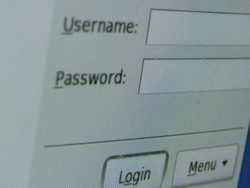
As a result of sanctions imposed on Russia by the West I have no doubt that the professional Russian Cyber Criminals have ramped up their activities. Not only to attack Ukraine but to attack western institutions for having the temerity to support Ukraine and actively punish Russia via sanctions.
I thought that my next two posts should focus on possible cyber security threats that this will pose. Why two posts? Simple – length and volume of information make it easier to take in of it’s split in two.
The first post, this one, will look at the threats we face as individuals and businesses when we use our computers and the internet. The second will took at ways that we can protect ourselves, and our businesses.
Although 100% security may be prohibitively expensive for SMEs most of us can do more to secure our data and reduce the risk from infiltration, theft, misuse and other malfeasances.
So, without further ado, let’s take a look at the top Cyber Threats that can be used against us, right now.
Distributed Denial of Service – DDoS
A DDoS attack is designed to bring a website, or internet connected system, to a standstill. Simply put, the Cyber Criminals will have gained access to a Botnet ( a network of internet connected devices that they have control over without the computer owners knowledge). They then issue commands to the Botnet to visit a given web address. When thousands of computers try to access a website the website grinds to a halt.
It’s analogous to closing a busy motorway and diverting all of the traffic on to a single lane, country, road. Very soon the road will be so full of traffic that everything grinds to a halt.
When the target website, or service, comes to a stop the hackers approach the website owners and demand a ransom payment, threatening to continue making the website unreachable until the ransom is paid. The busier the site the more it costs for it to be unavailable and the faster the owners are likely to pay.
As an example of this, in the last couple of years a major, online, bookies website was targeted. It was brought to a grinding halt for about 10 minutes. The criminals then contacted the company and identified themselves as the cause of the website failure. They demanded a ransom and threatened to bring the website to a halt over a significant betting weekend (Cheltenham Gold Cup weekend to be precise). For obvious reasons, it’s unknown whether the betting website paid up, or not.
Fake News
Fake news is insidious. Whenever something controversial happens there will always be people posting fake news, and reporting fake news, with the aim of either reducing the apparent severity of reported activity or distracting the news consumer, encouraging them to take their eye off the real story and try to get them to look elsewhere.
Fake news is difficult to ignore, by intentional design, and creeps in to every area of the media.
At a business level, it could be a competitor who posts positive fake news about themselves, to make them appear better than they are, or someone posting negative stories about your business hoping that they can reap the rewards.
Fake Reviews
Like Fake News, Fake reviews go two ways. Competitors, or people with a grudge, publish negative reviews on places like TrustPilot and Google reviews. Not only does this impact the public’s perception of your business but it can have a negative effect on your SEO, especially when it comes to Google Local, where part of Google’s decision making process is the quality of your reviews in comparison to your competitors.
The other way is for your competition to post fake, high quality reviews of their business to boost their business at the detriment of yours.
Hacking

Frequently imagined to be conducted by aggrieved teenagers hacking/cracking websites from the depths of their bedrooms, hacking has evolved in to a massive industry. It’s escalated in to an activity that’s carried out at all levels, all the way up to state sponsored hacking where individuals & organisations are paid by, sponsored by, or simply work for, a county or an organisation.
At the state level they look to attack the infrastructure of a foreign country using the internet as their weapon. The goal being to take services off line, for example. Imagine an attack on a country’s power supply network that could just switching the electricity off.
At the business level, hackers look to break into individual computers, servers or networks. This would provide access to confidential information and intellectual property.
Imagine that you invented something that stood to give you an incredible competitive advantage and make your company a lot of money. Hackers could break in, steal the data and sell it on. It’s believed, for example, that the Chinese government had access to the secrets of US military giants for years. This enabled them to modernise the Chinese military far faster than if they had to do all their own research and development.
Hacking could also be used to plant false information on servers. Imagine a knock on your door, by the police, with a warrant for pirated material (or worse). They take control of your network – banning your people from it and bringing work to a halt – whilst they conduct their examinations to find said material. Whether they find anything, or not, you’ll be prevented from working for days, weeks, months, possibly years while they conduct their examinations. And if there’s whisper of wrongdoing to the media, whether ultimately proven or not, justified or not, your reputation could take a massive hit, from which it might prove impossible to recover from.
Insider threats
Insider threats are probably the most insidious because they are carried out by people you trust, your employees or partners. As well as stealing from you, someone inside your organisation could also conduct a cybercrime against you. It might be as simple as deliberately installing a virus from a USB stick (for accidental virus installation see “USB Sticks and other forms of removable/portable storage“) or opening up your firewall to external intrusion (see Hacking).
Without proper tools and tracking in place you’ll probably never find out where the problem came from, which could lead to repetition once you fix the problem for the first time
Malware
Malware is a generic “cover all” term for malicious software. It has been reported that Malware affects 32% of global computer systems. The goal of malware is to infect your computer system with malicious software with the aim of slowing down, or stopping, your computers and network.
As with a lot of other attacks, businesses that are affected by malware are likely to be approached by the perpetrators who will demand payment to stop the attack.
Phishing
Phishing is an attempt by an unknown third party to persuade to you voluntarily hand over essential log-in credentials for critical web sites (think of your banking info as a single example).
It starts, typically, with a genuine looking email that lands in your inbox, purporting to come from a trusted source. The email will contain a scary message encouraging you to log into your bank account, for example, because failure to do so would see you being “locked out of your account due to a security risk”.
To make it easier, the email also includes a “Click here” link. You click, you arrive at a page that looks like your bank, enter your user ID and password but you can’t log in.
And you can’t log in because it’s not your bank. If smart, the Phishing site (because that’s where you are) will automatically forward you to your actual bank page where you’ll try to log-in again, convinced you made a typo first time around, and this time, you get in to your account.
In the meantime you will have confirmed to the Phishers that you have an account with the bank they targeted AND gifted them your user ID and password. Even though most banks now require an additional form of authentication, getting the first two parts of the authentication chain is a great place to start.
Ransomware
Ransomware is the generic term that covers a wide range of attacks on computer systems with the aim of preventing their effective and proper use. The expected resolution is the payment of a ransom to make the attack stop. The only problem with this is that the criminals are passing on the details of companies (and individuals) who paid up on the premise that they paid once, so will probably pay again.
SMishing (SMS Phishing)
A SMish attack is an attack that starts on a mobile phone. The Cyber Criminals send you an SMS message that will encourage you to click on a link in the message. The link will take you to a website that has been set up to collect critical ID information. This might be bank account details in “payment” to “release” a parcel that’s been held up at the couriers, for example.
Spear Phishing
A Spear Phishing attack is like a Phishing attack but more focused. The criminals won’t be targeting random individuals but will have done their research and will target named individuals within an organisation.
The targeted person (let’s say they are a manager in accounts) will be sent an email, purporting to come from an internal department, asking for an expedited payment to XYZ company for ABD services/supplies/components etc. The payment is made – only it’s not for services etc it simply goes straight in to a bank account operated by criminals.
Trojans
A Trojan attack, named after the Trojan Horse of Greek mythology is where a criminal distributes a piece of software that looks legitimate but harbours a nasty surprise. You’ll typically find Trojan Horse software on the internet, hiding behind hacked websites. You might search for something specific, picture editing software, for example, and come across a website giving away something that seems to do everything you need – for nothing.

You click, after all it doesn’t cost anything so where’s the danger. These’s no demand for bank or credit-card details and it doesn’t cost anything so you click to download. After all, where’s the risk?
You download the software, navigate to your downloads folder and click to install. You screen might go blank for a very short time but soon comes back. There’s no evidence of anything being installed, or anything else happening, so you assume the download is broken. Do you download it again or try something else? Most people will look for something else but the damage has already been done.
In the background, unbeknownst to you, the malicious software has installed itself, and hidden itself so there’s no record of it’s installation. If clever, it might even have disabled your antivirus protection too.
Your computer might now be added to a Botnet to be used in DDoS attacks or might be capturing every keystroke you make – including credit card and banking details, and surreptitiously send them back to the criminal who distributed the software,
USB Memory Sticks and other forms of removable/portable storage
Occasionally, when out and about, perhaps enjoying a coffee in your favourite coffee shop, you might come across a USB memory stick or memory card that someone has “forgotten”. You might ask at the counter whether they know who left it behind but they probably won’t have a clue so you take it back to the office, or your home.
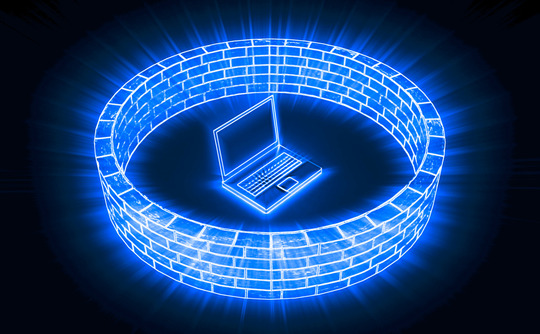
Gleefully, you insert this new trophy into your computer, perhaps to see how large it is, perhaps to see whether you can determine the identity of the owner in the hope that you can return it to them. Or you might simply want to be nosey and see what’s on there.
Whatever your reason, it’s too late. The software that was set to autorun when inserted in to a computer has installed itself on your PC and is now running maliciously, in the background. Either letting an unknown third party take control of your computers and network or sending all your keystrokes back to some criminal.
Virus
Computer viruses are the most common form of cyber security threats out there. They land on your computer as an email attachment that you have been encouraged to click on (perhaps an innocent looking document for example) or pushed down on to your computer when you visit an infected website. As with other threats, you won’t necessarily know you have been infected until they do their dastardly deed. The smarter viruses can circumvent some of the best anti-virus systems and can remain hidden whilst they conduct their criminal actions. Stealing data, monitoring keystrokes and feeding them back to a cyber criminal, for example.
What should you do
Part two of this email will go in to preventative and detective measures in more detail. However, for now, the guidance is simple. Trust no one. Any email that arrives that has a hyperlink or an attachment, no matter who it comers from, should be considered suspect. Don’t click the link or the attachment unless you trust the source, were expecting it or have validated it in a different way.
Don’t plug-in “found” USB drives and memory cards, don’t visit websites on a whim and make sure you keep your anti-virus software up to date, allow Windows (if you are a Windows user) to install Windows updates and please , please, please make sure your firewall is up and running.
And finally, the pitch.
Get in touch – even if it’s just for a free consult. You can call me on 01793 238020 or 07966 547146, email andy@enterprise-oms.co.uk or book a slot using my calendar and we’ll take it from there
