 The Art/Science/Discipline (delete as you see fit) of Search Engine Optimisation, aka SEO, has many branches. However, the first decision is whether you are going to use best practice or try to “game” the system, aka cheat, to get the search results you need.
The Art/Science/Discipline (delete as you see fit) of Search Engine Optimisation, aka SEO, has many branches. However, the first decision is whether you are going to use best practice or try to “game” the system, aka cheat, to get the search results you need.
The SEO practitioners who cheat are known as “black hatters” or “unethical” whilst the good guys are “white hats” or ethical.
Which you choose is up to you, however the impact on your business, if you make the wrong choice, could be disastrous.
How long does SEO take to have an impact on your website?
SEO takes time, months not days, not weeks but months. However, sometimes there are ways to “game” the system that can deliver results far more quickly. The downside is that doing this will be going against Google’s Best practice guidelines & will attract penalties from them.
Yes, your website might rocket up the search engine results but, once your site has been identified as using unethical techniques,Google will apply a penalty.
Google Penalties
Remember, Google does not have to list you anywhere, it’s of no real benefit to Google to have you in their listings and if you go against their guidelines you will be penalised.
Google is constantly checking results to make sure that the right sites are listed in the right place, to make sure that sites are not gaining unfair advantage and making sure that sites are not cheating the system.
In my experience, when caught cheating Google has three levels of penalty it can apply, depending on the seriousness of the “crime”.
- If it’s a relatively minor digression then Google may simply stop monitoring your site. Any updates that you apply to your site will be ignored. This means your site will just slowly drift down the pages until your site effectively disappears.
- A more serious misdemeanour will see your site actively demoted, perhaps by 5 pages (for example). With only 10% of Google searchers EVER going beyond Page 2 of the results, if you are on Page 5 you may as well be on Page 100.
- Total deletion from the Google database. Remember, Google is under no obligation to you.
 Thankfully, most issues tend to be (1) and (2) and Google will let you know before a penalty is applied and give you time to put a remedy in place. They do this through the Search Console. You do use the Search Console, don’t you?
Thankfully, most issues tend to be (1) and (2) and Google will let you know before a penalty is applied and give you time to put a remedy in place. They do this through the Search Console. You do use the Search Console, don’t you?
If you click on the “Security & Manual Actions” link in the Search Console’s left-hand navigation menu, Google will have posted any penalties that it is looking to apply. You have about a month to resolve any which means that you need to be checking every fortnight, giving you a good 2 weeks to resolve any issues.
How to overcome a penalty
If Google advises you that you have done something that goes against their guidelines and that they are about to apply a penalty you need to put a solution in place.
The first step is to identify what has caused the problem. Contact your SEO company and ask them what they have done and instruct them to undo it, PDQ! If you have done it yourself then you need to undo the dubious SEO tricks that you have applied to your site.
If Google don’t tell you, how will you know that you have been the subject of a penalty
Over the 20 or so years that I have been doing SEO I have fielded a number of calls from business people (not clients of mine) which all went in the same direction.
“Hi Andy, I don’t know if you can help but yesterday my business was on Page 1 of Google search. Now I can’t find it, and I’ve gone to Page 20. What’s happened?”
What’s happened is that they have been hit, and hit hard, by Google and have likely been deleted from their database.
Another way to tell is through Google Analytics, if your web traffic falls off a cliff, for example – as shown in the Analytics screen grab, below.
If you receive notification from Google that they are going to apply a manual penalty then you have time to reverse the activity that was the cause of this warning.
If, however, you are like the people that have called me, and your site has simply disappeared it might be better to bite the bullet, buy a new domain name, build a new site and start again.
In many previous cases, I have worked with businesses to identify what went wrong, put corrections and rectifications in place and then tried to convince Google to relist them. When, after 6 months, there had been no change, my recommendation was to start again.
However, the last time I did this was a couple of years ago so things could have changed
Types of Black Hat Activity
Cheating has changed over the years. Back in the (very) early days of SEO, all that was required was to add keywords multiple times in the Keywords Meta Tag and repeat them multiple times on the page itself. So you’d have a page of content and them across the bottom of the page you’d see the keyword repeated many, many times.
Keyword, Keyword, Keyword, Keyword. Keyword, Keyword
The search engines spotted this and didn’t like it & the web developers realised that this looked bad so they changed the font colour to match the background so the visitor couldn’t see the text but the search engines could.
The search engines soon spotted this and didn’t like it so Black Hat SEO people simply made the font size 0. The text disappeared from the page, but was still visible in the HTML that could be read by the search engines.
The search engines spotted this too and didn’t like it so the SEO folks went for keyword “stuffing”. Cramming the keyword in to as many keyword places that they keyword possibly keyword could
The visitors didn’t like this and went elsewhere.
Next came Link Building and Link Farming. Buying back-links from websites that simply published lists of websites on thousands of pages, for a fee. These pages effectively looked like a phone directory where the only content was links to websites.
But Google didn’t like this and link farm users were likely to find themselves deleted
The next technique was cloaking. Your web-server can differentiate between you and I visiting a website and a search engine. Black hat SEO folks learned this and created content that was precisely what the search engines were looking for and only showed this content to the search engines. It was a bit like putting a honey pot at the end of the garden to attract the wasps when you’re having a picnic in the garden on a sunny day
But Google didn’t like this & users of cloaking were likely to find their sites deleted
How can you tell the difference between White and Black Hat SE Optimisers
If someone approaches you, offering to do your SEO and they guarantee to get you on Page 1 then I’d be inclined to avoid them. Nobody can guarantee this unless they are either
- Running a Google Ads campaign – but they should tell you this
- Running a Black Hat campaign.
If you ask an SEO agency how they will optimise your site, they should tell you what they will be doing. They should also tell you that they can’t guarantee results, just that they will use their skills and experience to move your site higher in the search results.
Avoid being hit by a penalty and do your SEO the right way. Give me a call to discuss ethical, White Hat SEO for your website on 01793 238020 or drop an email to andy@enterprise-oms.co.uk

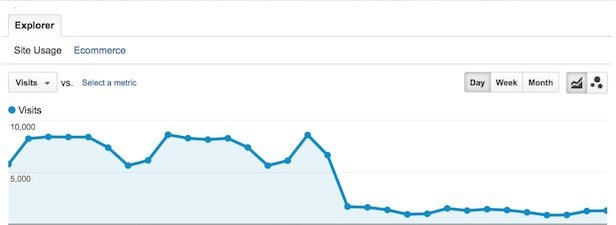

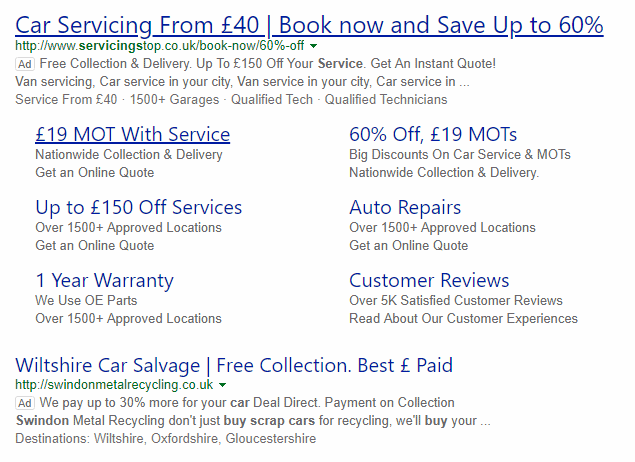
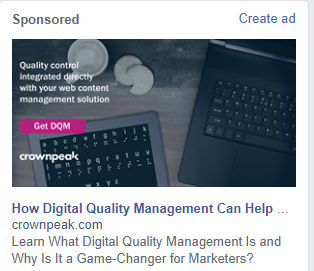
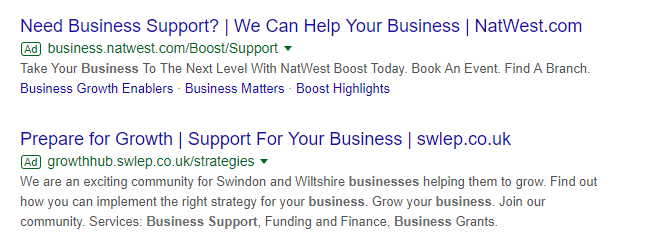
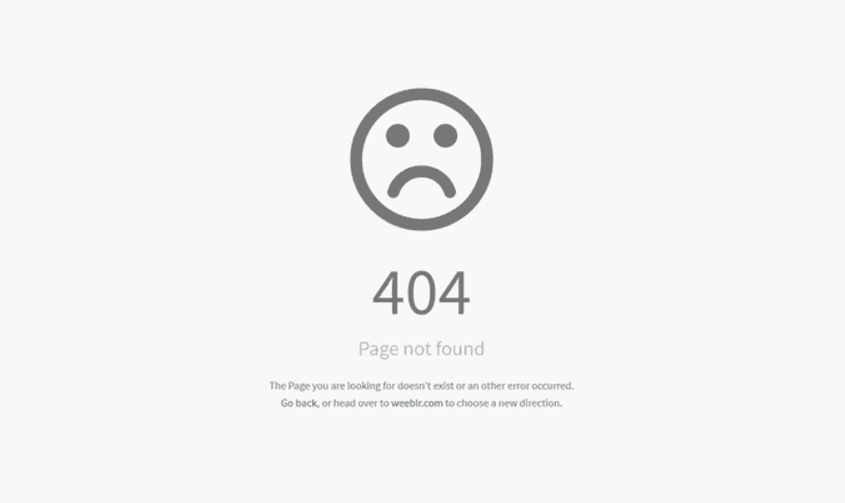


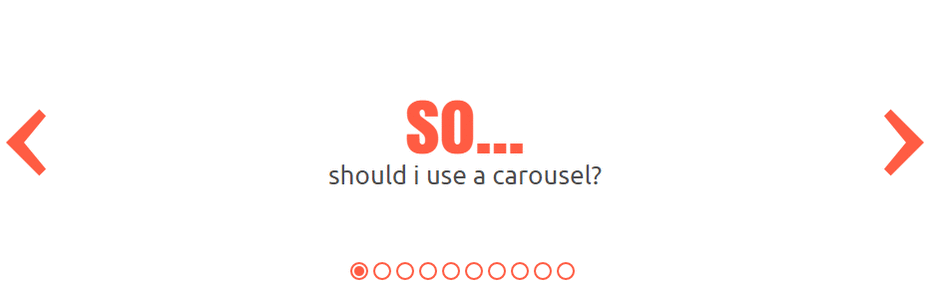



 “
“


 The most well known type of beacon is probably the Belisha, the orange ball, containing a flashing light mounted on a striped pole and drawing attention to a zebra crossing.
The most well known type of beacon is probably the Belisha, the orange ball, containing a flashing light mounted on a striped pole and drawing attention to a zebra crossing. Beacons can be pretty inexpensive – the Avvel X Beacon (left) for example –
Beacons can be pretty inexpensive – the Avvel X Beacon (left) for example –