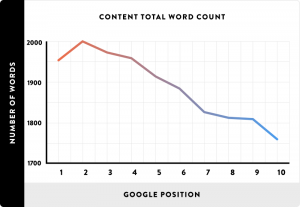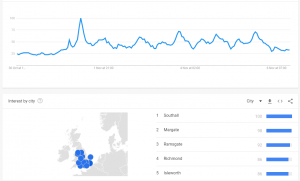In July 2014 I bought a new laptop. It wasn’t a Windows device, nor an Apple Macbook- it was a Chromebook. Having been a business/power user of Windows since the mid-90s it was a major leap. Although it was less of a leap than it might seem because I still kept my main PC in the office for most of my work, my laptop being used for working away from the office, making presentations, delivering coaching and use at home.
In July 2014 I bought a new laptop. It wasn’t a Windows device, nor an Apple Macbook- it was a Chromebook. Having been a business/power user of Windows since the mid-90s it was a major leap. Although it was less of a leap than it might seem because I still kept my main PC in the office for most of my work, my laptop being used for working away from the office, making presentations, delivering coaching and use at home.
I wrote a number of posts on the subject,
- Chromebook as a replacement for Windows – my initial thoughts on Chromebooks
- The decision is made – my first Chromebook
- Photo-editing on a Chromebook – can’t use Photoshop but the alternative’s OK
- Chromebook – settling in and tech spec
- Using my Chromebook in the real world
So, as the end of 2018 approaches, and my Chromebook is 4.5 years old – how has it been?
Well, 1st off, it’s the longest time I’ve ever kept a laptop.
From a software perspective, it’s totally up to date, still receiving automatic updates from Google central and, what’s more, unlike every one of my previous Windows laptops, performance has not fallen off. I can still open more than 10 tabs in my browser without any slowing down. I can access all of the Google Docs suite for word-processing, spreadsheeting and presenting, I can use Office 365 in the cloud for MS Word, Excel and PowerPoint, still read the news, play a few games and do whatever I need to do.
The only thing that has slipped is battery life. I reckon it’s down to about 4.5 to 5 hours now so I cant go a full day anymore. However, that’s a battery issue, endemic to all devices and a simple battery swap would soon restore the status quo
Do I need a new laptop yet?
No.
Would I like a new laptop?
Of course, I’m a techie and a geek and we thrive on new stuff but it’s not a priority.
When it comes to a change, what would I do?
Now, that’s a tough question. I still use Windows in the office and still have a need to work when out and about so nothing has changed in that respect. There are many more lightweight Windows laptops around with long battery lives but to get any decent performance the price is still too high. Way beyond any value that I would obtain so, when it’s time it’ll be another Chromebook although I would go for one with a higher resolution screen. And that’s it – that’s all that I’d ask for.
And if you need any help with technology, websites, SEO or marketing all you have to do is pick up the phone and give me a call on 01793 238020 or send andy@enterprise-oms.co.uk an email for a free, zero obligation chat about your needs.