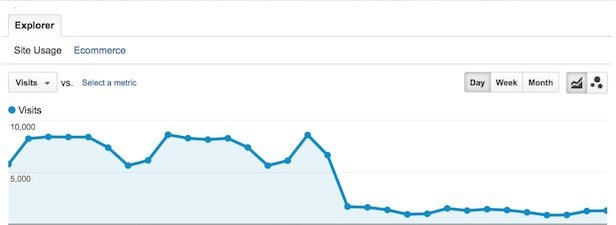On 24th May 2016 Google held one of their annual seminars, the Google Performance Summit and announced a number of changes to Google Ads, many of which have been driven by the streamlining of the way that Google Ads are displayed on Search Results Pages (SERPs)
1/ Longer Text Ads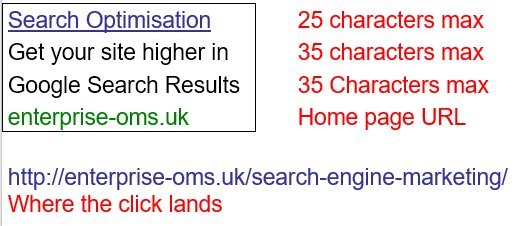
Previously, Google Ads comprised of a headline of 25 characters, 2 descriptive liners of 35 characters and a web address together with a “hidden” link that takes people to the most relevant page for their search.
Later this year, Google will roll out a new format, to enable Ads to make better use of the space they now have at the top and bottom of Google Search Results,
- 2 Headlines, each of 30 characters

- Single description line of 80 character
- Auto Selection of most appropriate landing page (with a manual over-ride)
2/ Better Device Targeting
At the moment, you can target your Google Ads at Desktops (desktop and laptop computers) and Mobile devices (phones and tablets) by setting a bid value multiplier, so you could bit for a desktop keyword at £1.00 per click (for example) and use the multiplier to set a different bid value for mobile devices so, an Ad targeted at Mobile devices could have an 80% multiplier meaning that you’d be bidding £0.80 per click.
Later this year, you’ll be able to target each device uniquely by setting unique multipliers for phones and tablets
3/ Promoted Pins on Google Maps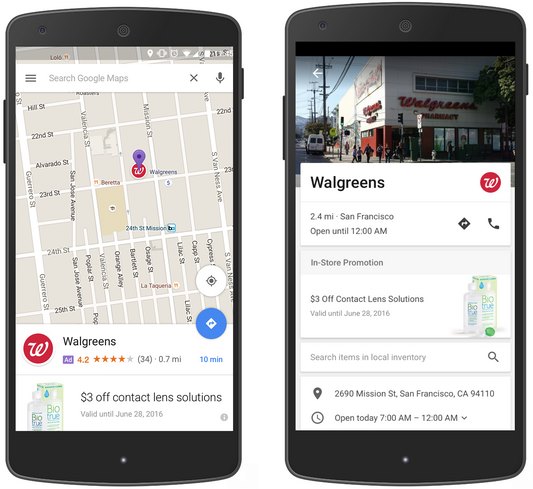
With 1/3rd of all mobile searches being people looking for something in their area Google will be launching the ability to promote your business in Google Maps so that uses will see Promoted Pins along their route – or nearby.
4/ New Look Local Pages
Along with the ability to promote your business through Google Maps, Google are also overhauling their Local Pages so that you’ll be able to include more information, including product inventories, discounts and promotions to encourage visits
5/ New Google Ads Management Console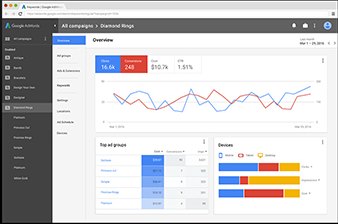
The current Google Ads management console is now more than 15 years old, New features have been bolted on and, as time has passed, the interface has become less intuitive and harder to understand and use. As a consequence, the Console is getting a complete overhaul and it’s likely that there will be a greater focus on Ads targeting Mobile devices.
As mentioned at the start, these changes are being rolled out this year although the changes to the Management Console are being rolled out more slowly and most of us probably won’t see the new interface before 2017.
If you are having trouble with your Google Ads, or just want it to work better for you, then please get in touch andy@enterprise-oms.co.uk or give me a call on 01793 238020