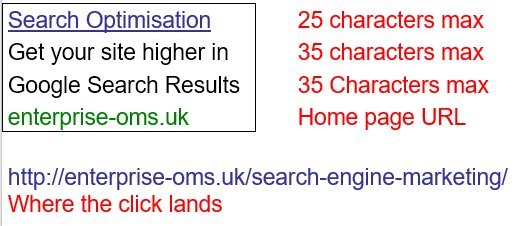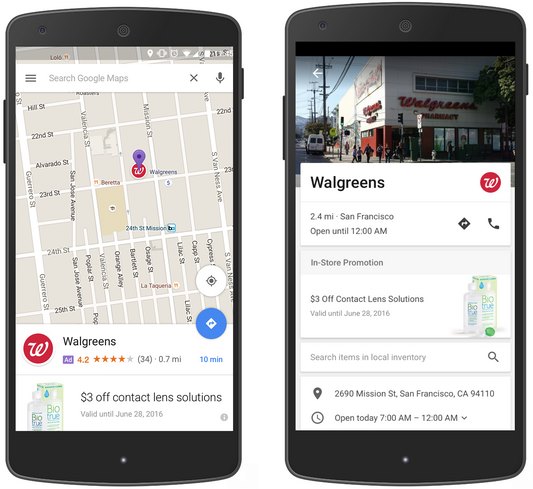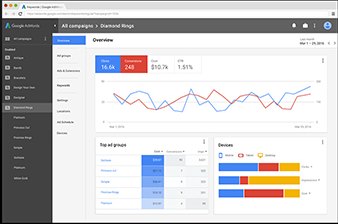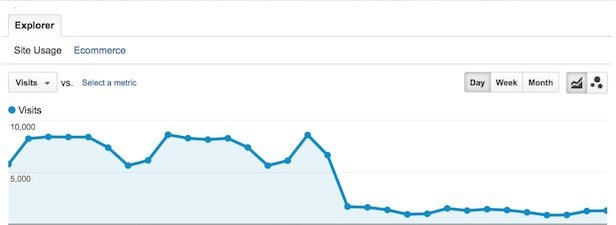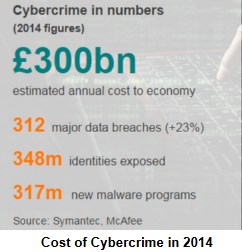What is the GDPR?
What is the GDPR?
The General Data Protection Regulation (GDPR) is the name given to the new law that will come into effect on 25 May 2018 to provide added protection and security to the data that businesses hold on, and about, individuals. It will replace the UK’s Data Protection Act (DPA).
At the end of this post you’ll find a simple glossary of terms for reference
Why do we need the GDPR?
There has been a huge change in the amount of data, and the way we use it, since the Data Protection Act came into effect 20 years ago.
Back then, a home PC was a rarity, now it’s pretty much the norm and households typically have multiple devices (PCs/laptops, phones, tablets, smart TVs and other internet connected devices) whilst the majority of businesses are totally reliant on IT and data.
As a consequence of these changes the laws relating to data needed updating and there was a strong drive to have common data protection laws across the EU due to the increased globalisation of business. Brexit will have no impact on the new regulations
What impact will the GDPR have on my business?
There will be a need to ensure that the way you collect, store, manage, use and destroy data is in compliance with the new regulations and there may be a requirement to employ new staff, outsource services or allocate new responsibilities to existing employees.
People & Accountability
Data Protection Officer
To comply with the new regulations you may need to allocate data protection responsibilities to employees or employ a new member of staff, depending on the size of your business and the data protection requirements placed on it. The following businesses MUST appoint a Data Protection Officer (DPO)
- Public Authorities
- Businesses whose core activities involve large scale systematic monitoring and profiling activities
- Businesses whose core activities involve large scale processing of special categories of data such as ethnic origin, political opinions or religious beliefs
DPOs can be employed or outsourced but must report to the highest level of management.
Data Processors
Current law does not apply to pure data processors, i.e serviced providers who only deal with data as directed by their customer, only applying to data controllers. If you are a mailing house which accepts data from a client for producing mail shots (land mail or email) for example
GDPR introduces direct rules and accountabilities for data processors, including
- Keeping records of data processed
- Designating a Data Protection Office (where required)
- Notifying the Data Controller where there has been a breach
Under GDPR, data controllers can only use data processors “providing sufficient guarantees to implement the appropriate technical and organisational measures so that the processing meets the requirements of GDPR and ensures the protection of the rights of data subjects”
Accountability and the GDPR
Accountability is all about considering risks and demonstrating that you have considered, and managed, data protection risks. You will need to have clear policies in place to show that you meet the required standards and should establish a culture of monitoring, reviewing and assessing your data processing procedures
Privacy Impact Assessments
Businesses will be required to carry out a data protection impact assessment where carrying out any processes that use new technology that is likely to result in a high risk to data subjects, required in particular where there will be automated processing (including profiling) and on which decisions which affect the data subject and for large scale processing of personal data
Privacy By Design
Businesses must take data protection requirements into account from the inception of any new technology, product, or service, that involves the processing of personal data, with an ongoing requirement to keep those measures up to date.
Notification of Breach
The existing DPA requires an organisation to notify (register and pay a fee) the ICO that they will be processing personal data. This will no longer be a requirement under the GDPR, replaced by an obligation on the Data Controller and Data Processor to maintain detailed documentation, recording;
- Processing records
- Data location
- Purpose of processing
- Lists of data subjects
- Categories of data
- Security procedures
However, if you have fewer than 250 employees, the requirements are less onerous and you’ll only need to comply if your processing is “likely to result in high risk to individuals, the processing is not occasional, or includes sensitive personal data. However, because the processing of employee data is likely to involve sensitive personal data there will be an obligation on all organisations to maintain documentation, no matter what their size.
With the removal of registration and fee payment, the ICO loses their main source of income and this could make them keener to catch organisations in breach and fine them.
Under current legislation there is no requirement to notify the ICO should you suffer a data security breach. This changes under the GDPR with the introduction of a requirement to report data security breaches to
- Data Controllers (if a Data Processor breaches)
- Regulators – if a Data Controller breaches and the result is a risk to the rights and freedoms of individuals – without undue delay (within 72 hours of discovery if feasible)
- Affected Data Subjects – where the breach could leave them open to financial loss, for example. If the risk is high, this notification must be without undue delay.
When does the GDPR come in to law?
25 May 2018
Where will the GDPR apply?
Current data protection laws apply if you are located in the EU, or make use of equipment located in the EU, such as servers. The GDPR applies whether or not you are located in an EU country – it applies if you offer goods or services to EU residents or if you monitor their behavior.
If you want to transfer data beyond the EU (if you use a server based in the US to do your email marketing, for example) you need to ensure that the destination country has been recognised as having “adequate or equivalent” data protection regulations and you will have to ensure that suitable safeguards are in place to ensure the protection and security of the data you are transferring.
What happens if I don’t comply with the GDPR?
Currently, fines across the EU for a Data Protection Breach vary greatly with the UK having a maximum fine of £500,000 for a breach of the DPA.
One of the goals of the GDPR is to ensure that fines are consistent across national borders and to impose a significant increase in fines to emphasize the importance of good data management and security.
The new fines are to be split across two tiers
- Up to 2% of annual, worldwide, turnover of the preceding financial year or EU10m (whichever is the greater) for violations relating to internal record keeping, data processor contracts, data security and breach notification, data protection officers and data protection by design and default
- Up to 4% of annual, worldwide, turnover of the preceding financial year or EU20m (whichever is the greater) for violations relating to breaches of the data protection principles, conditions for consent, data subjects rights and international data transfers
The Information Commissioner’s Office (ICO) will also have increased enforcement powers and grounds for seeking judicial remedies under the GDPR, including a power to carry out audits and to require (demand) information to be provided and obtain access to premises
Practical Steps to prepare for the GDPR
- Ensure that you have the resources to plan and implement GDPR requirements
- Identify all existing data systems and the personal data processed
- Review existing compliance programs and update/expand as required to meet the requirements of GDPR
- Ensure you have clear records of all data processing activities and that the records are available
- When using Data Processors, ensure you include terms in your agreement relating to immediate notification of any data breach.
- Develop and implement a data breach response plan and have templated notifications so that staff can act promptly
- Put internal reporting procedures in place, have an internal breach register and train staff on notification and use
- Ensure that you have sufficient resources to implement required changes
- Consider appointing a DPO
- Assess whether the organisation uses consent to justify processing
- Develop, and implement, a policy on data storage and retention
- Review contractual arrangements with Data Processors
- Consider Data Protection when developing new technologies, services and goods and keep clear records
- Ensure all policies and procedures are available and written in clear, concise and easily understood language
- Consider how you will gain consent for the use of the ata you hold, and use, for advertising, marketing and/or social media
- Examine your Privacy notices now and start updating them
- Review privacy notices and other “fair processing” information given to employees
- Review employment contracts, handbooks and policies. Is contractual “consent” sought?
- Ensure that you can respond to Subject Access Requests within 1 month (no admin fee will apply under GDPR)
- Train staff on data protection responsibilities
Summary
The GDPR will have a wide reaching impact on most businesses, both large and small, which make use of data within the organisation.
Within the GDPR there are many undefined phrases, such as what counts as “large scale” and what is “new technology” and it is likely that these will only be determined as part of case law i.e. when a company is prosecuted for a suspected breach and their defence (or prosecution) need an accurate description of such terms.
It is likely that things will change as we get closer to implementation. However, you should start your preparation as soon as possible and the ICO has published a useful leaflet called “12 Steps to Take Now” which provides more helpful advice.
Disclaimer
I’m a digital marketing and SEO professional, not a legal practice. As a consequence, this should be used as a guide to the GDPR and legal support sought to ensure that your business is in compliance.
Glossary of Data Protection and GDPR Terms
- Consent – Permission to collect, store and use personal data
- Data Controller – A person, or persons, determined the purposes for which, and the manner in which any personal data are, or are to be, processed
- Data Portability – The ability to move data from organisation to organisation, or across nation states
- DPA – Data Protection Act, the regulations that the GDPR replaces
- Data Processor – Any person who processes data on behalf of the data controller
- Data Protection Officer – Person responsible for the oversight of organisational data protection strategy and implementation to ensure compliance with the GDPR
- Data subject – The person to whom a data set relates (you and I)
- GDPR – General Data Protection Regulations. The name given to the new regulations relating to the way we collect, store, use and destroy data
- ICO – Information Commissioner’s Office – body responsible for upholding GDPR
- Personal Data – anything clearly seen as personal, including name, address, phone number but also including IP addresses, cookie identifiers and UDID (Unique device Identifiers). Expressions of opinion about an individual also count as personal data so you need to be careful what you say about colleagues or clients in emails
- Right to be Forgotten – The right to request the complete deletion of all personal data.
- Subject Access Request – A request that an individual can make to find out the data that an organisation has relating to them.



 “
“


 The most well known type of beacon is probably the Belisha, the orange ball, containing a flashing light mounted on a striped pole and drawing attention to a zebra crossing.
The most well known type of beacon is probably the Belisha, the orange ball, containing a flashing light mounted on a striped pole and drawing attention to a zebra crossing. Beacons can be pretty inexpensive – the Avvel X Beacon (left) for example –
Beacons can be pretty inexpensive – the Avvel X Beacon (left) for example –