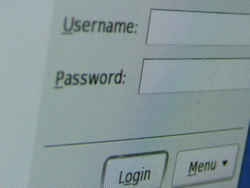1,2,3, 4 is the start of The Beatles “I saw her standing there”, it’s the way you “declare a thumb war” and it’s also the first 4 characters of the worst password of 2019 – which is 123456.
4 is the start of The Beatles “I saw her standing there”, it’s the way you “declare a thumb war” and it’s also the first 4 characters of the worst password of 2019 – which is 123456.
11th February 2020 is the 17th “Safer Internet Day” and I’d like to make it a day where people change their simple passwords for something much more secure.
Why is it important?
 Every day millions of websites come under attack, ranging from simple personal sites to complex e-commerce sites and online email service providers.
Every day millions of websites come under attack, ranging from simple personal sites to complex e-commerce sites and online email service providers.
Just think about your information that’s out there, and what could happen if your business or personal security was breached.
What’s in your Gmail, Hotmail, Outlook.com mailbox, how valuable would that be to a cyber-criminal? What if they hacked your email account and sent emails to your contacts and connections, as you, then tried to use your email address for more nefarious purposes?
How about if, after hacking your email account, they used your credentials to try to
- break into your bank account
- hack in to your building society account
- access your credit card account
- use the info to set up fake accounts that they can then use to steal your identity, borrow money in your name and have it sent to their bank accounts,
- buy products online that are delivered to them and billed to your address – the list goes on and becomes even worse if it’s business data that has been stolen.
Business bank accounts typically have more money in them with longer lines of credit, your servers may contain enough information for the cyber criminals to target your customers, there may even be ideas, designs and other pieces of Intellectual Property that could be sold or misused in a variety of other ways, all to your disadvantage.
You know it makes sense to have stronger passwords but a lot of people, as evidenced by this list, obviously can’t be bothered – maybe they deserve what comes their way?
Well I don’t think they do, which is why I’ve published this blog post as part of “Safer Internet Day” and I’d ask you to review your password policy, both internally and personally and follow these simple tips and guidelines to minimise your risk.
Don’t use the same password on every site you log in to, ideally, each site that you have an account with should have its own, unique, password. I know that sounds hard but it’s remarkably easy if you use one of the many, secure, password creation and storage sites. There are loads to choose from, some hare subscription based whist others are free. You can read a review of the top ones here.
Personally, I use LastPass, I started using it a number of years ago and find it invaluable in matters of internet security. Your password manager will automatically create strong and unique passwords and save them in your databank and automatically fill in the boxes whenever you are on one of your sites that require secure access.
Many also come as Apps for installation on your phones and tablets so that you can always access the sites you need to, whenever and wherever you are.
 They run in your browser so that you can access your passwords and other log-in data from any internet connected computer, at home or abroad, on holiday or business trip – just make sure you remember to logout if you’re using a public computer.
They run in your browser so that you can access your passwords and other log-in data from any internet connected computer, at home or abroad, on holiday or business trip – just make sure you remember to logout if you’re using a public computer.
If you don’t want to use an App then make sure your passwords are at least 8 characters long and are comprised of a mix of UppEr cAse and loweR case, 1nclud3 a numb3r or 2 and m@ke use of spec!al character$ wherever possible. You can check the strength of your password at HowSecureIsMyPassword
If you are concerned about any of the security aspects for your business, then send me an email, andy@enterprise-oms.co.uk or give me a call on 01793 238020 for a hack free, zero obligation chat and I’ll be delighted to see whether I can help secure your business from cyber criminals and make sure that you don’t become a victim, like Capital One did in 2019 where a hacker stole 100 million records that included names, addresses, post codes, email addresses, phone numbers, dates of birth, bank details and social security numbers.