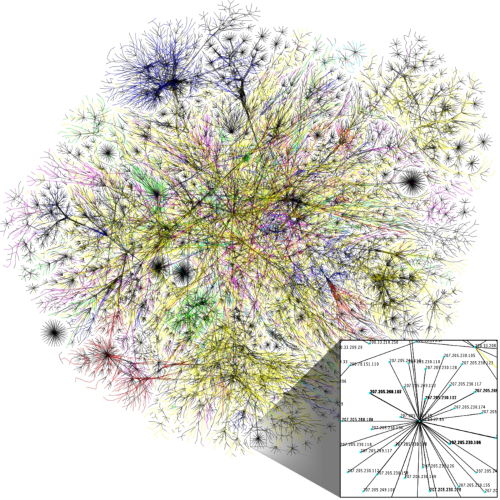When I’m asked to evaluate a website I always ask for access to Google Analytics, GA, (other analytics packages are available) so that I can get a feel for how the site is performing. After all, if it’s performing well then there’s probably little to gain from tweaking the website but if it’s not performing then the website needs to be fixed BEFORE any more marketing takes place. If not, the fresh marketing effort is simply wasted. If you always do what you’ve always done you’ll always get what you always got.
And I like to take a very quick “snapshot” to see whether I need to take a deeper dive in to website performance. To do this I look at 3 key metrics, over a period of 6 months. This gives me a very quick “feel” for how well (or not) a site is performing, and those three metrics are
Bounce Rate
This is possibly the most useful single metric that tells me a great deal about how well your website is working, at a glance. And yet it’s so simple. All it records is the number of site visitors who leave the site from the page they landed on, almost immediately, and without doing anything. And “anything” is clicking to visit another page, clicking to watch a video or simply spending more than about 10 seconds on the page.
Average Pages Per Visit
This is simply the average number of pages the typical visitor takes a look at. To get the most out of this it’s vital to understand what the goal of a given website is, and the path through the website to get there. A 2 page site can only ever have a maximum of 2 pages per visit but a multipage site a visit should comprise of several pages per visit although there is no right or wrong figure. It depends on the size and goal of the website but the more pages per visit the more that visitors are engaging with the site.
Average Visit Duration
This is the length of time that the typical visitor spends on the site. Like Average Page Views, it will depend on the size (and goal) of the website, but typically the longer the average visit length the more engaged visitors are likely to be.
The Good, the Bad and the Ugly of Bounce Rates
I’ve been using Google Analytics for many years, probably since it was introduced by Google. But what is a good, bad and really ugly Bounce Rate? In my experience, it looks a lot like this –
- 0%-20% – exceptional. Visitors are well engaged
- 21%-45% – average. A lot of the sites I look at are within this range
- 46% – 60% – feeling a little nervous and think about understanding why it’s this high
- +61% – investigation required. Remember, this means that pretty much 2/3rds of visitors are leaving without doing anything at all. This will be the outcome of new marketing too, if remediations aren’t put in place.
Bounce rate is driven by many things but some of the key ones are
- Page is too slow to load, 3 seconds or faster MUST be your goal
- Page just looks unattractive
- Page fails to meet expectations set by marketing messages
- Page navigation is either broken or simply not obvious
As you can infer, the Bounce Rate gives an almost instant view of a website’s health – but Google is killing it off.
Google Analytics moves from GA3 to GA4
Some of you will already be on Google Analytics 4 (GA4), especially if you have only just set up Analytics on a new website so you may not know what you’ve lost. Some of you will have been moved across by Google, some will have been contacted by Google “offering” the choice to migrate to GA 4 and a lot of you may not have heard anything, yet.
There are many changes in both data and presentation, but for me the greatest loss of the switch from GA3 to GA4 is the switch from Bounce Rate to Engagement Rate.
Rather than simply measuring what a site visitor does as soon as they land on a page, Google have broadened their measurement and are now measuring Engagement, and to qualify as an “Engagement” a user must do at least one of the following.
- Be actively engaged with the website (or App) by having it in the foreground for at least 10 seconds
- Trigger an “Event” – perhaps clicking to watch a video, clicking to subscribe to a newsletter or by carrying out anything else that you might have tagged as a “Conversion Event”
- Carry out at least 2 Page Views
As a consequence, Engagement is not simply the inverse of a Bounce Rate. This is simply because the criteria to count as “Engaged” is broader than that for a Bounce
Only time will tell whether this is a “good thing” or a “bad thing”. My brain tells me it’s a better (and more sensible) measure of visitor activity but my heart is bidding a sad farewell to the Bounce Rate.
If you need help understanding what Google Analytics is telling you about your website, whether that’s GA3 or GA4 then please, don’t hesitate to get in touch. Call me on 01793 238020, email andy@enterprise-oms.co.uk or just search Chief SEO Officer
*Although GA is free to use for most SMEs, very busy websites will have to pay but the real cost is data. When you add Google Analytics to your website, Google gets access to an absolute firehose of data about the way people interact with your website – and every other website that GA is installed on. This data is used to inform SEO, not impact but inform. For example, if somebody finds a website in Google Search and clicks to visit it but returns to Google Search almost instantly, Google might take interest. If loads of people click through to the site and leave straight away Google will take a lot of interest. These visitors might have found, for example, that the site was slow to load. If lots of sites that have a high Bounce Rate were also slow to load then Google could infer that web users didn’t like slow websites. If that turns out to be true (after more research) then Google could decide not to promote slow websites on Page 1 of the Google search results and if you launch a new website that’s slow, then when you do your SEO you’ll already be trying to push water up a hill.