I’ve been a fan of Google’s web metrics tool (Google Analytics) since it was introduced in 2005. For most businesses, it’s free to use. The necessary tracking code is easy to add to your website and provides a wealth of information about your site’s performance but the Bounce Rate is one of the most powerful metrics, a powerful insight into the minds of the people who are visiting your website.
And yet all the Bounce Rate does is record the percentage of people who visit your website but leave almost straight away without doing anything more than viewing the page they landed on.
With 15 year’s experience, my view of the Bounce Rate is as follows
0-20% – Phenomenal. In 15 years I think I’ve only come across 4-5 sites with a Bounce Rate in this area and one of those was only because the site hadn’t installed Google Analytics correctly.
21-50% – Most of the sites that I work with fall into this region. One where between 1 in 5 and 1 in 2 visitors leave the site without doing anything
+51% – Any website with a Bounce Rate of 51% and higher really needs the reasons investigating. These sites are hemorrhaging visitors and, more importantly, opportunities but HOW do you go about analysing a high Bounce Rate and turning things around.
Remember, a 51% Bounce Rate (BR) means that over half of the people that you have persuaded to visit your website, whether that’s by SEO, Google Ads, Social Media (And Social Media advertising), e-mail and video marketing or simply word of mouth are just leaving without doing anything meaningful. If your website were a shop, they’d be sticking their head through the door, shrugging their shoulders and moving on. As a consequence, this has to be worth investigating. After all, if you invest in more marketing, all that’s going to continue to happen is that over half of those you attract will just do as the 51%+ have done before – and leave.
Working to reduce the Bounce Rate. Where do you start?
First, ensure that you have a really good understanding of your website because if you don’t know what you want your website to do for your business how do you know whether it’s doing it – or not.
What are the goals of your website? Here are some common ones.
- To sell something
- To attract newsletter subscriptions
- To encourage inquiries
- To allow people to download something
If your website has a high Bounce Rate where do you start looking? There are many ways to approach this, but I always like to start by taking a look at the website itself. What message is it sending to visitors?
Let’s say, for example, that you sell widgets and those widgets are used to attach the engines to an airliner.

Having a large photo of an airliner at the top of your home page probably looks good to you. And, because you know that your widgets play an important part then it sends a message – to you, and you alone. To everybody else all it actually says is “here’s a pretty picture of an airliner”. Questions that could come into the visitor’s mind might be “is this a travel company?” “do they make the whole airliner” – not – “aha, these are the guys that make the widgets that hold this airliner’s engines on”.
Remember, although you may have 3 seconds to get your webpage open in front of your visitor that’s an eternity compared to the 2/10ths of a second that a visitor takes to “get” your website……..or not!
Once happy with the website the next place that I’d look would be at marketing activity. Are the messages being broadcast by the marketing actually delivered by your website? For example, it’s no good talking a two-for-the-price-of-one offer if there’s no mention of it on your website, or if the offer is difficult to find. Visitors won’t look around – they’ll leave (bounce) and may never come back
Now that the marketing messages align with your website, and your website is as good as it can be, it’s time to dive into the data provided by Google Analytics.
Using Google Analytics to troubleshoot the Bounce Rate
The first place I look is the source of your web visitors.
Google Analytics/Acquisition/All traffic/Source/Medium will answer this one
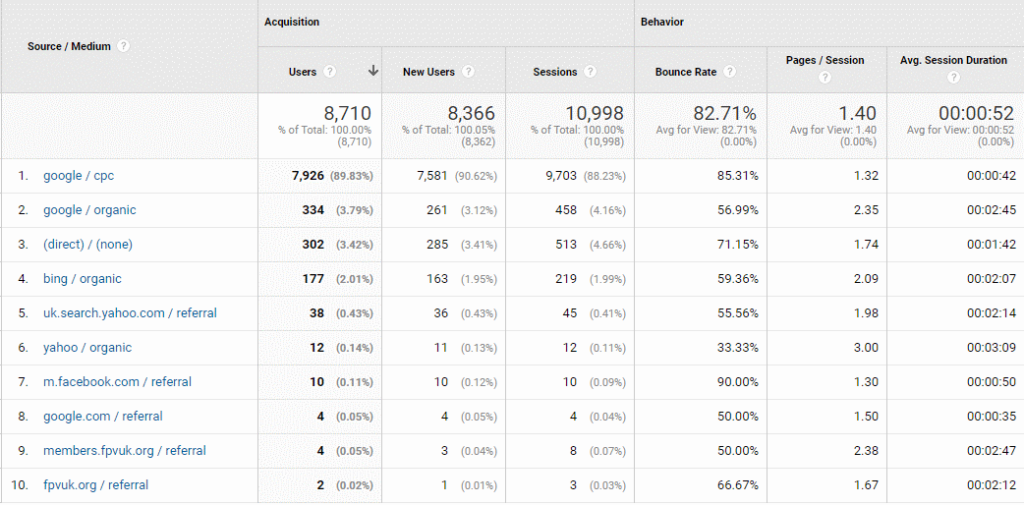
Traffic Sources Key
Any entry that’s tagged “/referral” is where a visitor to your site has followed a link published on a 3rd party website. This could be an indicator as to how your online marketing is performing
- CPC = Google Ads
- Google Organic = Google Free Search Results
- Direct = Either Google can’t identify the source or people have entered the URL directly in their browser
- Bing Organic = Traffic from Bing (Microsoft search)
- UK Search Yahoo Organic = Traffic from Yahoo UK
- Yahoo Organic= Traffic from Yahoo
- m.Facebook = Traffic from Facebook on a phone or tablet
- Google.com = Traffic from Google.com
- Traffic from a third party website
- Traffic from a third party website
For this particular website, you’ll see that the Bounce Rate is very high for the majority of traffic sources and particularly high for visitors from Google Ads. With the majority of sources having a high Bounce Rate it would appear that the problem either lies with the marketing that is attracting the wrong people to the site, the website is failing to meet expectations or the problem lies elsewhere.
Bearing in mind that one of the earlier exercises was to ensure that marketing was sending the right message it’s obvious that, for this website, the problem with the Bounce Rate lies somewhere else
Geographical Source of traffic
Navigate to Audience/Geo/Location in Analytics
Scroll down past the map to see the countries where the traffic is coming from. You’ll see the Bounce rate for each source country. If you are targeting the UK and your UK Bounce Rate is OK then the next step is to try to understand how your marketing is promoting your traffic outside of the UK.
It’s possible that your website is attracting visitors from markets that you don’t serve. I have seen a number of sites that have attracted a lot of visits from the USA. When American visitors have landed it becomes immediately obvious that the website can’t address their needs so they leave immediately (Bounce).
The reality is that there is probably very little that you can do about this but it’ll be a relief to see that the Bounce Rate for your target locations is OK.
For this site, the Bounce Rate is high for all countries so the answer doesn’t lie here and the hunt continues
Visitor Demographics
Navigate to Audience/Demographics/Age in Google Analytics
Although Google can’t identify all visitors to your website it’s still worth checking the visitor demographics. You can check that your website is reaching the age groups that your business is targeting.
Again, for the website being used in this blog, the Bounce Rate is high across the board so the answer lies elsewhere.
Navigate to Audience/Demographics/Gender in Google Analytics
Some companies target specific genders and this enables you to make sure that your visitors are coming from your target demographic. Once again, with a high Bounce Rate for both genders, the answer isn’t here. The hunt continues.
Web Browser Issues
Navigate to Audience/Technology/Browser & OS in Google Analytics
Web browsers are complicated pieces of software and it’s not unusual for websites to hit problems with some browsers and not others. This screen looks at the browsers used by visitors to your website and the Bounce Rate per browser. If a particular browser has a high Bounce Rate, but only delivers 5% of visitors (or fewer), it’s not worth paying too much attention. The cost to investigate, and resolve, the problem probably outweighs the benefits
This website is performing poorly in all browsers so the problem isn’t here either and the hunt continues.
Mobile Issues
Navigate to Audience/Mobile/Overview in Google Analytics
We are all used to accessing the web on our phones, but how well does your website work on small screens. It’s possible that this is the cause of the high Bounce Rate.
Now we’re getting somewhere. Desktop visits have a Bounce Rate in the comfort zone (44.50%) whilst phones and tablets are well above 50%.
Take a detailed look at your website, using your phone. Try to act as a customer and see whether you can spot any problems. Is the site slow? Is the navigation poor? Is excessive scrolling required?
Ask friends, colleagues, family to do the same, and feedback their findings and thoughts.
Next, take it up with your web developer.
Site Speed
Navigate to Behaviour/Site Speed/Overview in Google Analytics
I think we have gotten to the nub of the problem. This is a slow website. Although the server is quite slow to respond (0.36 seconds) the technical elements (screenshot above) taken to find the website and start to open it on a device are still under 1 second so the problem lies with the content of the website itself.
Navigate to Behaviour/Site Speed/Page Timings in Google Analytics

This page looks at the performance of every page of your website and details the speed of each page as a + or – when compared to the site average. It helps to identify poor performing pages.
Navigate to Behaviour/Site Speed/Speed Suggestions in Google Analytics and Google will provide information and recommendations as to the actions you should take to improve the speed of your website. This might be a list that you take up with your web developer
Another way to identify issues is to put your website URL into https://www.webpagetest.org . This site runs a speed test three times and then displays the results as a waterfall graph, highlighting the speed of each element of a website, enabling you to identify problem areas.

Summary
So, there you have it, a detailed look into the Bounce Rate, and the ways that you can use Google Analytics to identify issues so that you can take corrective action.
Thanks for reading and you need more help with your website’s Bounce Rate or anything else to do with your web marketing all you have to do is get in touch. I’ll be only too happy to answer any questions that you might have.
And Finally
Don’t forget that you can book a FREE 40 minute consultation with me.
Find me: https://seo.enterprise-oms.uk/ | andy@enterprise-oms.co.uk
Follow Me: Twitter ¦ Linkedin
Phone Me: 01793 238020 ¦ 07966 547146
