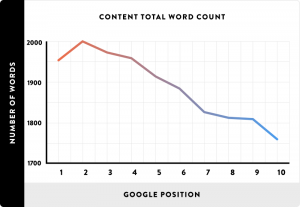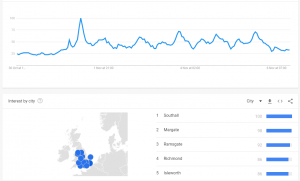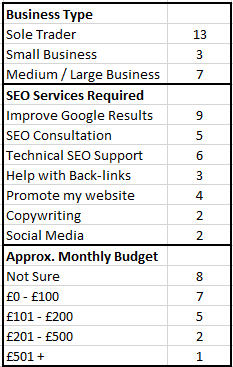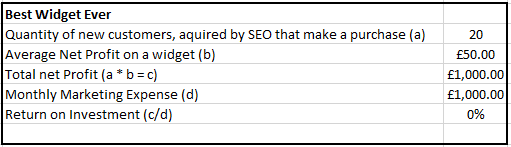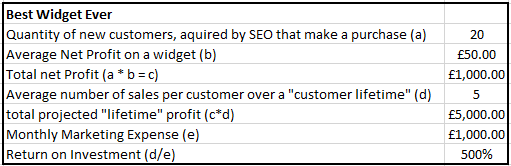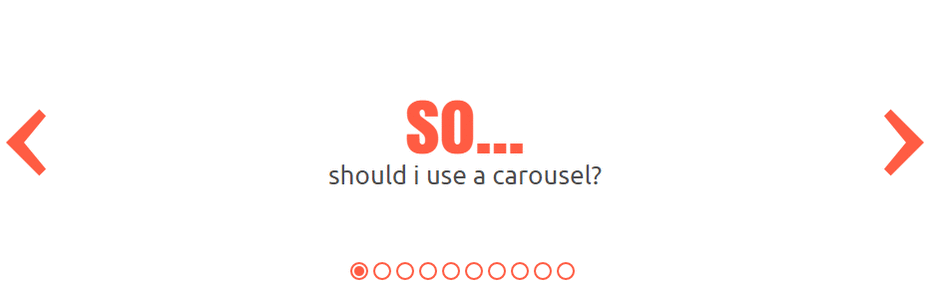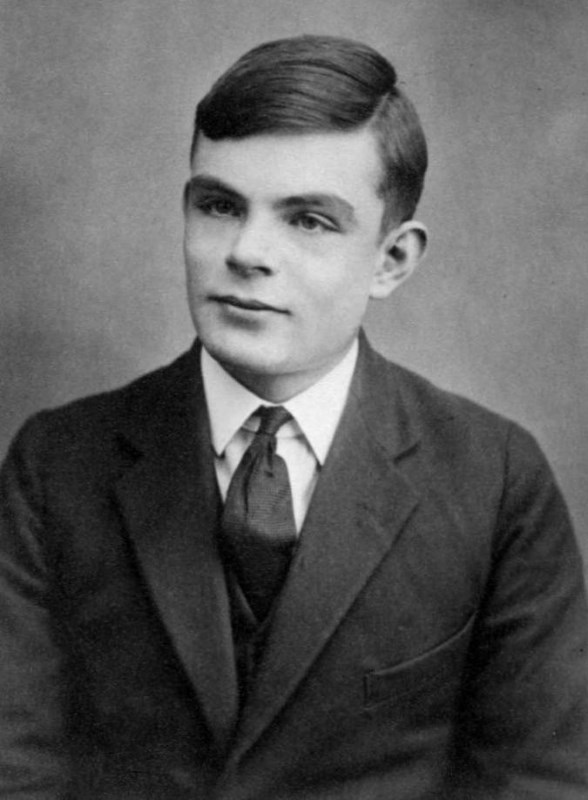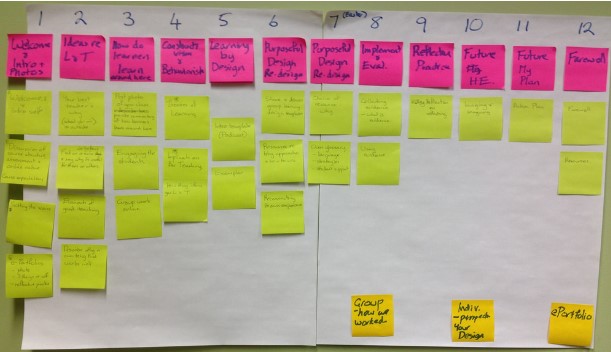How much does SEO cost?
 The real answer is “how long is a piece of string” but you don’t want to hear that, you want to nail down your costs so that you can shop around and get the best deal for your business – note that I did not say “cheapest”
The real answer is “how long is a piece of string” but you don’t want to hear that, you want to nail down your costs so that you can shop around and get the best deal for your business – note that I did not say “cheapest”
The first problem is that every SEO requirement is different, there are many variables that impact on the amount of work required and here’s a small selection;
-
- How up to date is your website?
- How SEO “friendly” is your web design?
- How fast do you need SEO to take effect?
- How does your site compare to the competition?
- How many competitors do you have?
- How well optimised are their sites?
- What’s their likely budget?
This latter is not about understanding their absolute spend, more about an overview based on the simple fact that the larger the competitor the more likely that they will have a greater budget than you.
 Looking at the Quality, Fast, Cheap Venn, you’ll see that you can have
Looking at the Quality, Fast, Cheap Venn, you’ll see that you can have
- Cheap & Fast
- Fast & Good
- Cheap & Good
but you can’t have Cheap, Fast AND Good, it’s just not possible
In reality, it’s not about how “good” your SEO is, it just has to be better than the competition. I’ve worked with a couple of businesses where the competition was clueless about SEO so it was a relatively simple task to push them higher in the rankings but most businesses these days are aware of SEO so the task is tougher.
Expectations & Reality
A recent survey reported that less than half of all small businesses have an SEO budget. Of those with one the majority (71 percent) spent less than £100/month. That’s right – 71 percent of small businesses budget £0 – £99/month for SEO.
This is further supported by the inquiries I receive from prospective clients. Here’s the breakdown for a pretty typical quarter in 2017
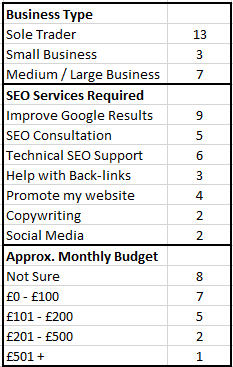
This is why your in-box is spammed with promises of “guaranteed first-page results” for £99. SEO spammers know the market. Their promise of first page results is hard to resist and, in my experience, most business owners have no idea how SEO works, they are far too busy running their businesses to spend time learning SEO and so may very well opt for the least expensive quote.
Most businesses are process driven, to get from A to B you follow certain process to get there. A lot of people assume SEO works in a similar way, they tend to treat it as a commodity and, as a consequence select their SEO on price, frequently choosing the least expensive [cheapest]
The Cost of Cheap SEO
I’ve been doing SEO since 2001 and over the years I been a member of many internet marketing groups on Linkedin and I never cease to be amazed by the number of people with a little knowledge who pose as SEO professionals and take on clients. How do I know they lack experience? It’s questions like “I have just taken on a client that wants to rank for “keyword x” – how do I do it?” that tends to give the game away.
A close second to asking “how” is the use of link schemes, specifically private blog networks (PBNs), without ever explaining the risk to clients. If you were to simply throw your money away by hiring an incompetent to carry out your SEO that would be bad enough. The problem is that the damage does not stop at the waste of money – it’s far more serious than that. The damage that someone who does not know what they are doing can go much deeper. It could attract a Google penalty and virtually wipe out a website’s visibility on the web.
As a consequence, even if you don’t choose EOMS to conduct your SEO I would encourage you to insist on using tactics that comply with Google Webmaster Guidelines, as I do.
Managing Your Resources
With Google using more than 200 ranking factors it’s easy to become intimidated and paralysed. However, there are some key areas that, if properly managed, will go along way towards great SEO results. Your site should
-
- be easily accessible to search engines.
- follow Google Webmaster Guidelines for SEO best practices.
- perform quickly (pages opening in 3 seconds or faster).
- work well on all devices, mobile, tablet, and desktop.
- feature content that is unique,interesting and of value
- have regular fresh content added
Set Goals
As with everything in business, Goals are good. They help focus the mind and ensure that everybody knows what’s expected.
When setting goals, it’s important to keep a few things in mind.
- Your goals need to be SMART
-
- Specific
- Measurable
- Achievable
- Realistic – Stretch goals are fine, but pie in the sky benchmarks can actually work as a disincentive.
- Timed – You need to give the campaign time to work. According to Google, “in most cases, SEOs need four months to a year to help your business first implement improvements and then see potential benefit.”
At one time, success was measured solely by where your website would be featured on the Search Results Pages. While this remains an important metric, it’s no longer the most important metric. The most important are those that deliver real value, such as:
-
- Improving organic sessions by x percent.
- Increasing conversions by y per month.
- Increasing revenues by z percent.
Developing a Budget
And here we get to the nub of the matter. Your goals will define the strategy required needed to succeed. This will then provide the information required to develop an action/implementation plan which defines the work required and, consequently, the budget necessary to achieve the desired goals.
Remember though, that the budget needs to take account of the time to properly plan, implement and tweak a campaign in order to evaluate its success.
That said, the right budget is one you can afford, without losing sleep, for a minimum of four (and ideally 12) months and the lower the budget, the longer the journey
How much should you spend on your SEO?
Well, £99/month just isn’t enough to do it properly. If you are hiring an SEO company expect to pay from £200-300 per month.
If you can’t afford to retain a top level SEO, there are some options. The most common being a one-time website SEO audit with actionable recommendations that you could implement yourself.
Just fixing your website will often lead to a meaningful boost in organic traffic. Content development and keyword analysis are other areas where you can get help from a pro for a one time fixed rate. Another option is to become an expert and do it yourself.
SEO Cost Calculator: Measuring Organic Search (SEO) ROI
Following is a calculator commonly used (incorrectly) for measuring return on investment for SEO.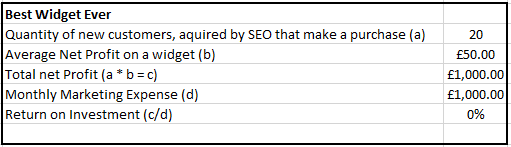 �
�
Of course, the above calculation has a major flaw, it fails to take into consideration the lifetime value of a new customer.
Online businesses need repeat orders/sales in order to grow. By not calculating the lifetime value of a new customer the true ROI is grossly understated.
The right way to calculate ROI is to build lifetime value into the calculator as seen here:
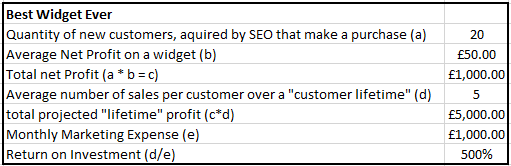
The Takeaway
Unlike Pay Per Click – (Google/Bing Ads etc) an organic search campaign won’t yield immediate results and, even when executed to perfection, it takes time for Google to recognise and reward these efforts.
That said, the traffic earned from these efforts is often the most consistent and best converting among all channels.
And if you need help with your SEO then please get in touch. Give me a call on 01793 238020 or send an email to andy@enterprise-oms.co.uk for a free, obligation free chat about your SEO and/or anything else to do with your website and digital footprint
 In July 2014 I bought a new laptop. It wasn’t a Windows device, nor an Apple Macbook- it was a Chromebook. Having been a business/power user of Windows since the mid-90s it was a major leap. Although it was less of a leap than it might seem because I still kept my main PC in the office for most of my work, my laptop being used for working away from the office, making presentations, delivering coaching and use at home.
In July 2014 I bought a new laptop. It wasn’t a Windows device, nor an Apple Macbook- it was a Chromebook. Having been a business/power user of Windows since the mid-90s it was a major leap. Although it was less of a leap than it might seem because I still kept my main PC in the office for most of my work, my laptop being used for working away from the office, making presentations, delivering coaching and use at home.