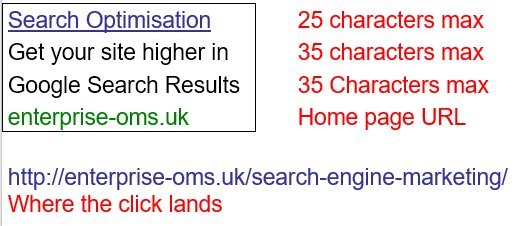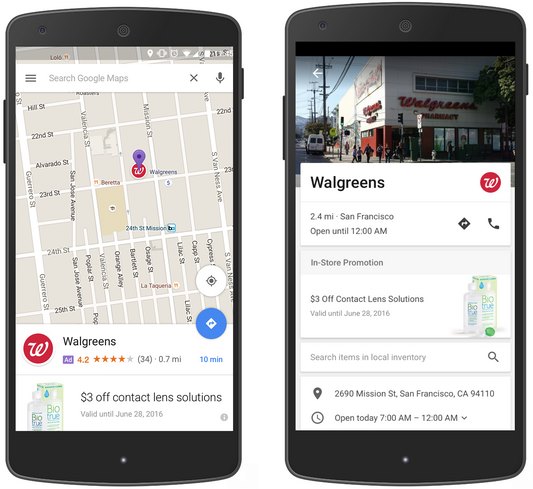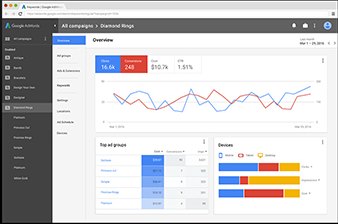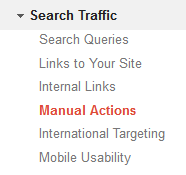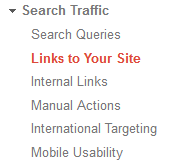A Content Management Systems (CMS) is a tool that business owners, web developers and others use to build their websites. There are loads to choose from, depending on your specific requirements, and WordPress, Joomla, Drupal, Magento, Umbraco, Squarespace, and Wix are some of the most popular.
If your website uses WordPress(WP) then you find yourself in good company. It’s by far and away the most popular CMS, being used by 32% of all websites. WordPress is popular for a number of reasons, the software is free (but you’ll still need hosting that will cost), it’s pretty easy to use and there are thousands of “themes” (designs and templates) that you can use to define the way your website looks and many of them are free to use. There’s lots of places you can turn to for advice and support and lots of professional developers who can customise your site so that is does exactly what you need.
Customising WordPress
WordPress is not perfect though, it may not do everything that you need. However, it’s an open system which means that if you understand how to write software you can create your own enhancements. You don’t even need to be a software developer to benefit. Somebody, somewhere has probably already had a similar need to yours and written something to do the job. Thousands of people have created additional enhancements and have made their tools available to everyone. These enhancements are called plug-ins. A lot are free whilst others require a payment, although the majority of these are inexpensive.
Plug-Ins
The downside to plug-ins is that each one you use makes your website run a little slower, and with Google beginning to penalise slow sites the speed of your website is something you need to keep an eye on. This means that you shouldn’t just keep adding plug-ins. You should make your choice, install your plug-in, give it a test and if it doesn’t do what you need then uninstall it.

Not only should you keep your plug-in count to a minimum but each plug-in MUST be kept up to date. The authors regularly update them, some updates patch security flaws, some improve performance and/or add extra functionality and some updates are required to make sure the plug-in runs with the latest upgrades to WordPress itself – so you need to be regularly checking, unless you have a program that monitors then for you. Best case scenario is that nothing happens, worst case scenarios are that the unpatched plug-in breaks your website or a security hole lets a hacker in .
Three Ss and a B
Security, Speed, Search Engine Optimisation (SEO) & Back-up
Security
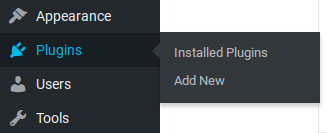
Your WordPress site needs to be secure so that hackers can’t break in and do their hacking thing. Which could be to use your website host malicious software and force it on the computers of all that visit. They might create pages with links to their web pages, or look to capture details identifying visitors to your site. Thankfully, there’s a plug-in that will fortify your WordPress website against attack.
Speed
Your website has to be fast. To stop people drifting away, your pages need to open within 3 seconds. Slower that that and people will not wait. Slower than that and Google may start to penalise your site by pushing it down in their search results pages. There’s a plug-in that will keep WordPress running as fast as possible.
Search Engine Optimisation
In order for your customers to be able to find you in Google (or Bing, or Yahoo or one of the other search engines) the search engines have to be able to understand what it is your website is offering. The discipline that enables the search engines to understand your website and hopefully put your site on Page 1 of the results is called Search Engine Optimisation. There’s a plug-in that makes it easy to search optimize your site – so long as you know what you are doing.
Back-up
Hopefully you regularly back-up your business data. Well, you also should be backing up your website too. If you make an editing mistake and break your site, you can restore a working version, if something else breaks your website then you can restore a working version and if you have a problem with your host then a back-up will make it relatively easy to move your site to a new host. Guess what, there’s a plug-in for that too
So, which are the best plug-ins to use?
I can’t tell you that because there are thousands of the things but I can tell you which are the first ones that I install and configure on every WP website that I work with, in my mind they are essential and should be installed before you even think about developing your WP website
4 free plug-ins every WordPress site should have
WordFence for security
WordFence is a security enhancer. It is an “endpoint” firewall which means it cannot be bypassed, unlike a Cloud Firewall. This means that everybody trying to access the admin area of your site (both you as the site admin and the bad guys – the hackers) have to get past WordFence first.
It defends against “brute force” attacks, where a hacker attempts to guess usernames and passwords and after a certain number of failed attempts (you set the limit) it blocks the attacker, effectively making your website invisible to them. WordFence keeps a blacklist of known hackers (by their IP address) and automatically blocks them. WordFence also sends you an email when one of your plug-ins requires updating, making plug-in management a whole lot easier.
It scans your WP files for malicious software and if you need even more functionality (most users won’t) then the Premium version is just $99
Updraft Plus – for back-ups
Updraft Plus is a back-up plugin for WP. Now that you have secured your site from external threats you should look to guard yourself from internal problems, accidentally deleted pages, server/host issues, and (in the unlikely event of an intrusion) issues caused by hacking and penetration. It could even be something as simple as a WP, or plug-in, upgrade that breaks your site
To do this you need to be making regular back-ups of your WP installation and your content. Updraft Plus will do this for you. You can set a schedule so if you want an automatic hourly, daily, weekly back-up you just set the plug-in and it does the rest. You can even save your back-up to your Google, Microsoft or one of many other Cloud accounts,
Should you need to restore your WP site, Updraft Plus makes this easy too.
Find out more about Updraft Plus
WP-Rocket – for speed
WP-Rocket is the only plug-in on this list that doesn’t have a free version. However, the cost for a single site won’t break the bank at just $49.
What WP-Rocket will do for your website is make it faster to open on a visitors computer.It uses a number of tools to achieve this. It compresses your site for faster transmission across the internet, it manages images so that the only images downloaded are those that are visible on screen, if allows a web browser to cache key elements of your site so that they don’t have to be reloaded every time a visitor navigates to a different page. You can see everything that WP-Rocket does here.
Yoast – for SEO
In order to stand a chance of being found on the internet, your website needs to be “Search Friendly” which means that Google, Bing, Yahoo, Duck Duck Go etc can find your site, visit all the important pages, understand what’s on offer and (hopefully) put your site on the first page of the search results when someone is looking for your products, goods or services.
However, WordPress doesn’t make it easy and this is where the YOAST plug-in comes in to play. As long as you understand the requirements for effective SEO then the YOAST plug-in makes it easy to implement key SEO requirements.
So, there you have it, four essential plug-ins for your website before you start working on the design, the look, the feel and your content and if you need more help with your website, no matter what CMS you are using, your SEO or digital marketing then all you have to do is pick up the phone and give me a call on 01793 238020 or send andy@enterprise-oms.co.uk an email


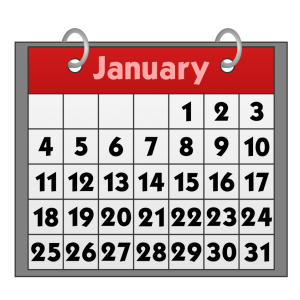


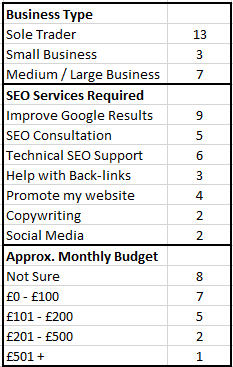
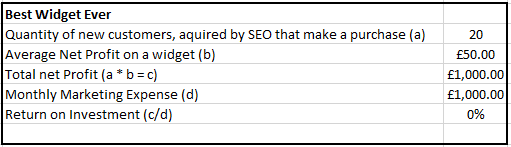
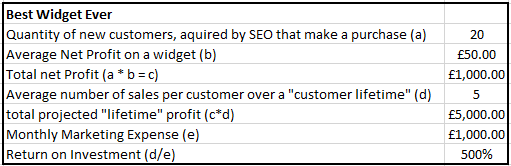


 “
“