It’s a scenario I come across almost every month, a website gets relaunched after a major rebuild, perhaps the migration from an old site to something that’s (finally) mobile friendly or that’s the result of a corporate rebranding or a migration to e-Commerce or, or……well, you get the picture.
Then the problems start. Google Analytics starts reporting high Bounce Rates, the site falls down in the search engine results and visitor numbers start falling.
So, what’s happened?
Unless your relaunch is carefully planned, there’s a lot that can go wrong but one huge problem is Google. Your old site might have built a lot of respect with Google that hopefully translated in to great results when people were looking for you. However, if you just launch a fresh new site it’s highly likely that all of that respect is lost.
Not only that, but your old pages will keep popping up in search results, people might have added your old site to their favourites and when they visit – they are met with a 404 (page not found) error
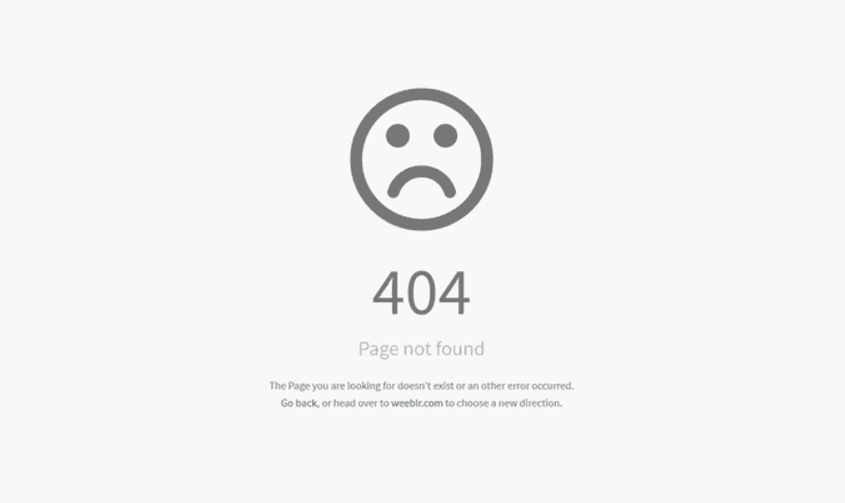
What you need to do
And yet, it’s so easy to prevent this. Before you press “go” to launch your new site you need to create a list of all of the pages on your existing site.
Next thing to do is to remove all of your previous site from the internet (or just make it inaccessible). You can do this by deleting your web files or simply by copying them to a new folder. Keeping a copy is essential, just in case anything goes wrong with your new site you can always revert back to your old one provided you have a copy of it but you need to take it off line to avoid any confusion.
Next thing you do is to map your old pages to new. So, for example, mywebsite.co.uk/about on the old site should be mapped to mywebsite.co.uk/about-EOMS on the new site. I use a spreadsheet with two columns to make this process easy to manage.
Then you ask your web developer to put “301 Redirects” in place that map the old pages to the new. What now happens is any visit to one of your old pages will automatically transfer the visitor to the relevant new page.
Not only that, but a 301 redirect also carries forward a fair percentage of that Google respect I mentioned earlier,
If you need some help with the relaunch of your new website, need a new website, need help with your SEO or anything else to do with your online marketing then don’t hesitate to drop me an email andy@enterprise-oms.co.uk or give me a call 01793 238020
