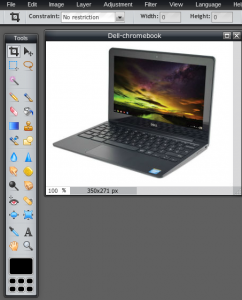 When preparing presentations, writing blog posts or editing websites I need to edit photographs and other images.
When preparing presentations, writing blog posts or editing websites I need to edit photographs and other images.
However, I don’t need to do the whole Photoshop thing, normally it’s a case of cropping, resizing, compressing and occasionally working with the colour balance, brightness or contrast to give some of the pictures a bit of a lift, and for that, a Chromebook is more than adequate.
It’s not unlike editing pictures on a tablet or phone, tools such as Pixlr Photo Editor and Pixlr Touch Up can deal with pretty much every basic image/photo editing requirement.
You can see a screen grab from Photo Editor on the right and it compares very favourably with my favourite Windows editor, the free www.getpaint.net, which offers simple photo editing on Windows computers.
if i need to be more creative or actually originate an image then I’ll do it my PC where I can choose from Photoshop, Paintshop Pro and the excellent, and free, Gnu Image Manipulation Program, AKA the GIMP.
